

- ZIP PASSWORD RECOVERY LINUX HOW TO
- ZIP PASSWORD RECOVERY LINUX DOWNLOAD ZIP
- ZIP PASSWORD RECOVERY LINUX INSTALL
- ZIP PASSWORD RECOVERY LINUX ARCHIVE
Zip compatible archivers may use two encryption schemas: old zip 2.0 compatible encryption and new strong encryption This entry was posted in Archives Password.Parallel Password Recovery (Zip module) v 3.0
ZIP PASSWORD RECOVERY LINUX HOW TO
ZIP PASSWORD RECOVERY LINUX ARCHIVE
In Archive name and parameters window, choose archive format zip, confirm archive name and its path, and click OK to create new zip file without password protection.įrom then on, you could take new zip file instead of original one you forgot password. Select the folder and click Add button on toolbar. Run WinRAR, and navigate to the folder extracting from encrypted zip file in step 5.

Step 6: Remove ZIP password by creating new zip archive without password protection. Tip: How to Unzip a Password Protected ZIP File Then when another dialog asks for a password, please enter zip file password you just get with ZIP Password Genius.When a dialog pops up, click OK to confirm location that would save folder after extraction.Step 5: Extract zip file with WinRAR, WinZip or 7Zip. Step 4: Click Start button on toolbar again and then recover zip file password successfully. Step 3: Turn to Type of attack, select one from its drop-down list and make detailed password attack settings under it. Step 2: Click Open button on ZIP Password Genius toolbar to browse zip file, and import it into the zip password remover tool.
ZIP PASSWORD RECOVERY LINUX DOWNLOAD ZIP
But suppose you have lots of PCs in the same Local Area Network, you can download ZIP Password Genius Professional to enjoy faster zip password recovery speed. Tips: If you have only one computer to run ZIP Password Genius, ZIP Password Genius Standard would be you appropriate choice.
ZIP PASSWORD RECOVERY LINUX INSTALL
Step 1: Install ZIP Password Genius (Standard) on your computer and run it.
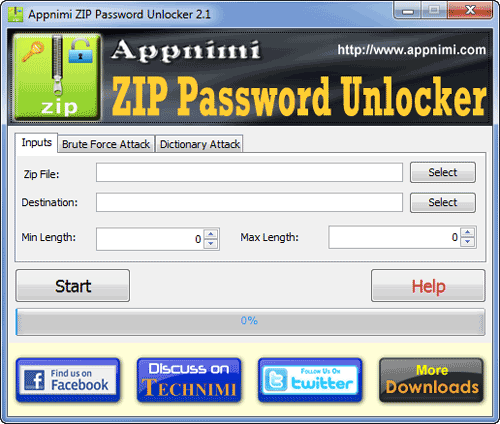
Do you want your password protected zip file damaged? If I also encounter this problem, I will not choose this way to remove my zip file password. Even though you can do that, probably zip file would be cracked. If forgot zip password to open, unlock or extract encrypted zip file just after zipping the file and setting password to protect it, whether you want to directly remove password from zip file?īut generally it is not possible.


 0 kommentar(er)
0 kommentar(er)
